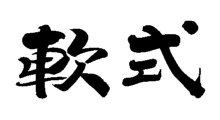nFolder
Description
When you start nFolder, it resides in the taskbar tray, and a menu appears when you right-click on the title bar of Explorer or a file dialog. You can move to the folder selected in the menu.You can also right-click or hold down the Shift key and left-click.
It can also be called with Ctrl + Alt + K. This can also be changed.
If you call it by key entry on the command prompt or PowerShell, you can move to the selected folder with the CD command.
When run as administrator, it can also be used in the file dialog of a program running as administrator, command prompt, and PowerShell. There is also an option to run as administrator during automatic startup.
You can use the Tab key to complete a file name in the file dialog.
Supported OS
Windows 7/8/10/11 64bitScreen
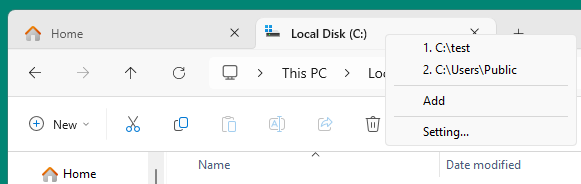
It is called on Explorer and the menu is displayed.
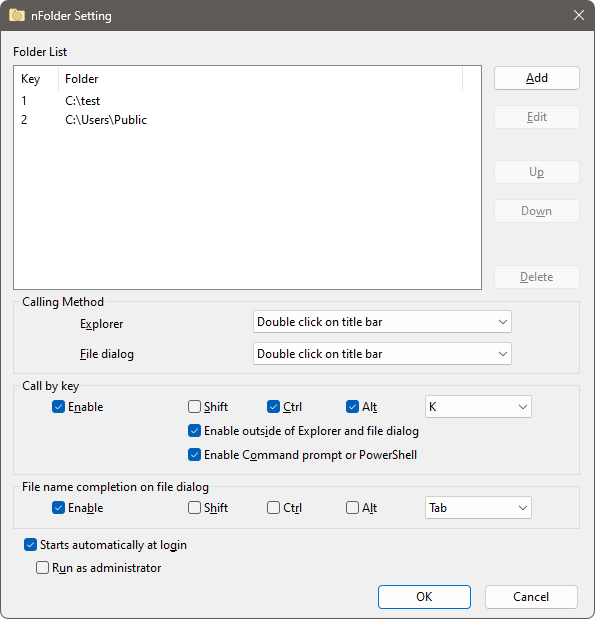
This is the settings screen.
Download
nFolder Version 1.0.0.6 (5/22/2025)- setupnf1006.exe Installer (468,616 bytes)